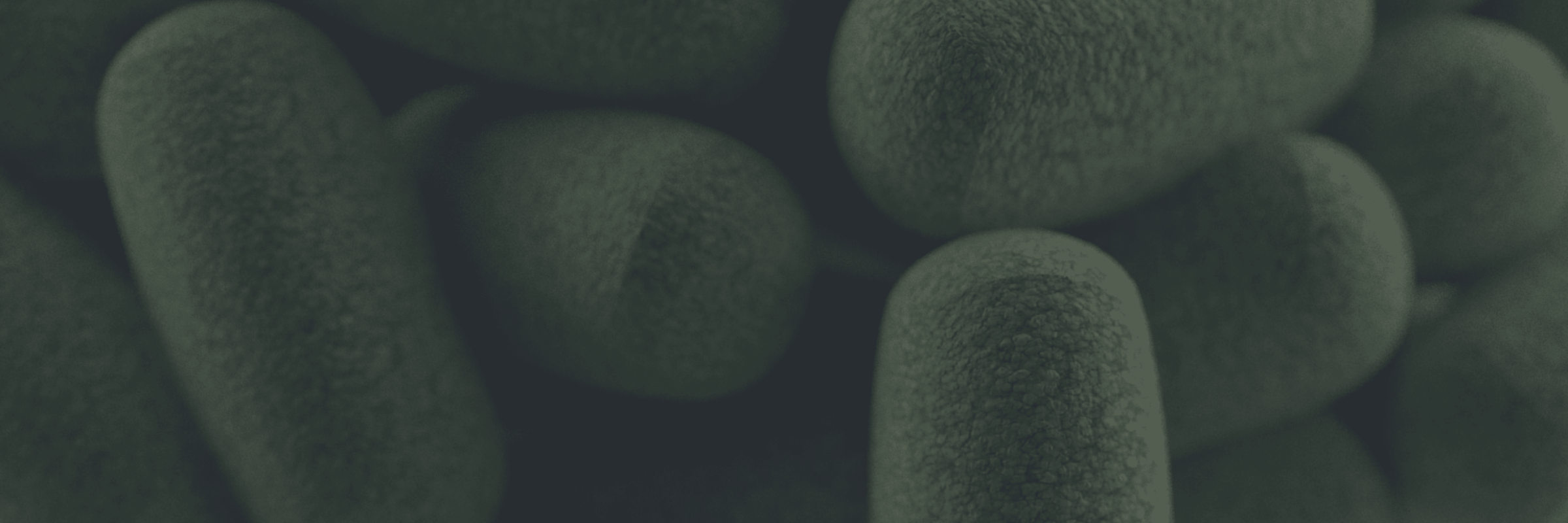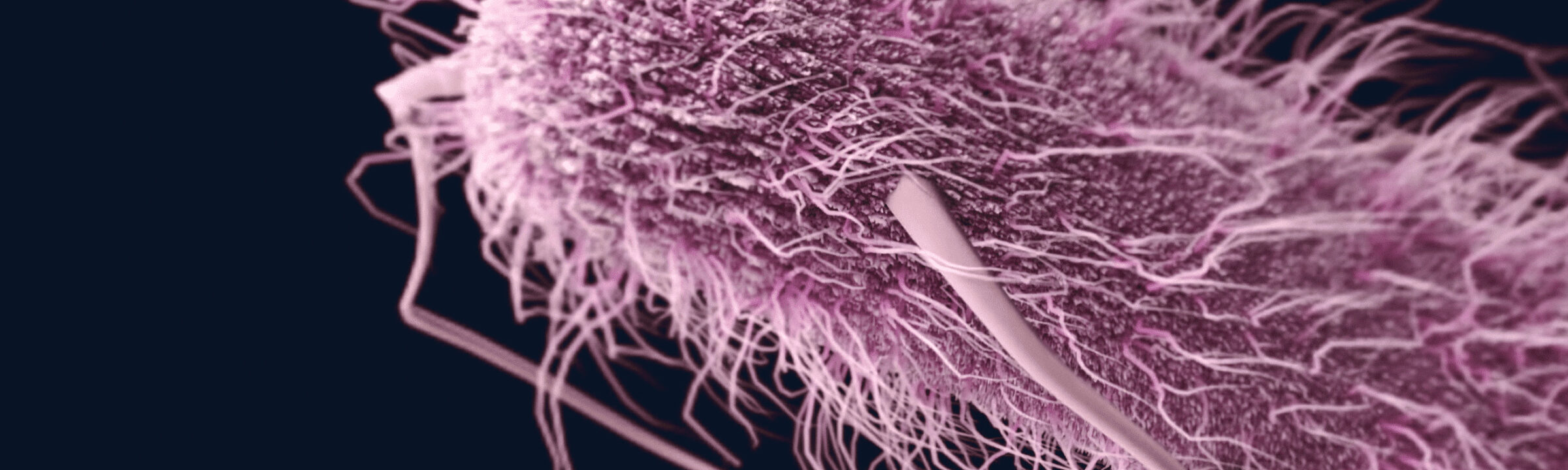How to upload with Shimadzu MALDI-8020
MabritecCentral is your online database for microorganism identification. To get quick and reliable results, simply follow these basic steps:
- Access our upload tool via browser
- Enter your credentials
- Choose Shimadzu 8020 / 8030 (ascii) as your machine
- Drag and Drop / Select your ascii files
- Select or de-select files as required
- Start Identification, results are immediately displayed
For a more detailed description of how to upload your files to the MabritecCentral database, please download our user manuals.