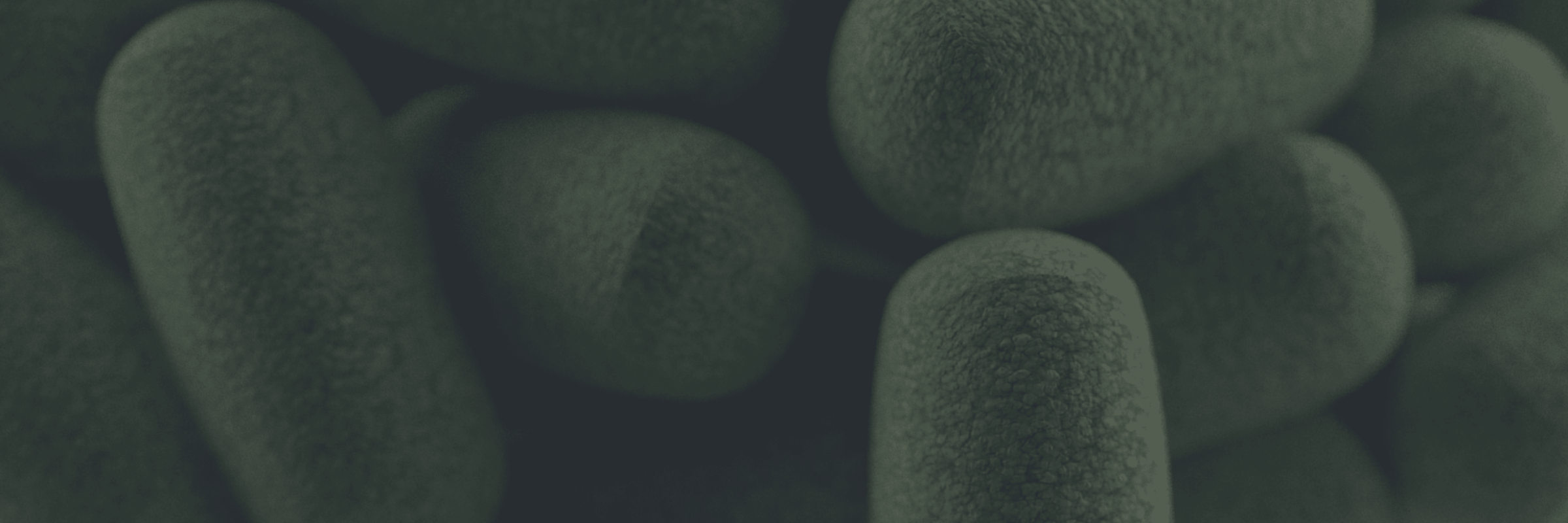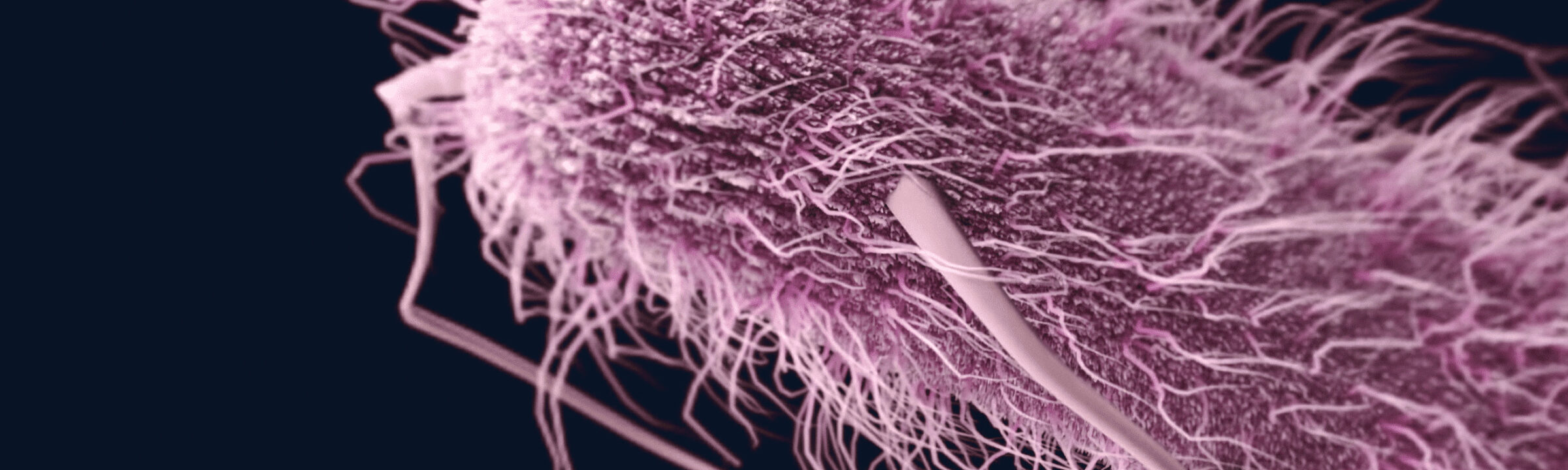Step-by-step Upload Guides for using mabritecCentral
mabritecCentral is your online database for microorganism identification. To get quick and reliable results, simply follow these basic steps:
- Access our upload tool via browser
- Enter your credentials
- Choose you MALDI-TOF machine type (Bruker Biotyper or Vitek MS or Shimadzu)
- Upload your raw files (zip) or select your mzml, ASCII files for upload
- Select or de-select files as required
- Start Identification, results are immediately displayed
For a more detailed description of how to upload your files to the mabritecCentral database, please download our user manuals. For your convenience, there are separate instructions for the supported formats VITEK MS MALDITOF MS and Bruker Biotyper MALDI-TOF MS.
Upload Guides for online transmission of Bruker Biotyper MALDI-TOF MS spectra for comparison with the mabritecCentral database:
Upload Guides for online transmission of BIOMERIEUX VITEK MS MALDI-TOF MS spectra for comparison with the mabritecCentral database:
Upload Guides for online transmission of Shimadzu 8020 / 8030 MALDI-TOF MS spectra for comparison with the mabritecCentral database: